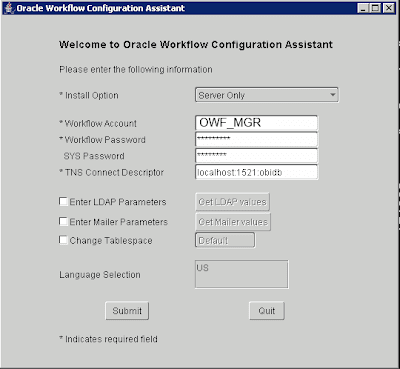"The connection was succesful but failed to retrieve workflow version."
After Googling it, I discovered you have to install the Oracle Workflow Server by executing the wfinstall.bat script. You can find it in <OWB_HOME>\wf\install.
The screenshot shows a Windows installation. You have to input the following parameters:
- Workflow Account: OWF_MGR is the default user
- Workflow Password: Choose a password for the Workflow Manager User
- SYS Password: password for SYS user
- TNS Connect Descriptor: specify connection details in the format <host>:<port>:<SID>
and then click on Submit. You do not have to create the DB user previously, the process will create it automatically.
At the end of the process, you will receive an encouraging message "Workflow Configuration has completed successfully".
Now, you would probably try to deploy the workflow again. At least, this is what I did and I got this error:
RPE-02260: Database User OWF_MGR must be a Control Center User. Please use the OWB Design Client against the Control Center repository to grant the Control Center User role.
So you first need to register the OWF_MGR user as a Workspace user (in Oracle Warehouse Builder -> Administration -> Repository Assistant). Finally, you will be able to create and deploy your workflows.