During the development process, you usually create a number of staging tables. Oracle Data Modeler allows you to import tables from a schema. This way it is much easier writing down your documentation and you also have a visual presentation ready to use.
Let's go through the reverse engineering process:
1) Go to File -> Import -> Data Dictionary
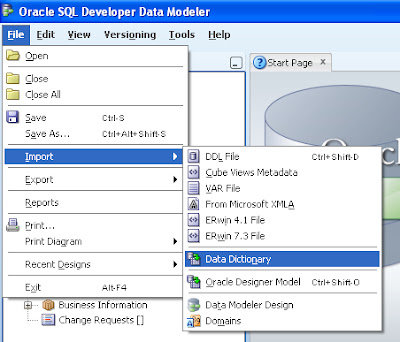
2) Add a new connection if you haven't set up any yet
3) Select your Schema/Database
Personally I find the filter option pretty useful for retrieving quickly the Schema you are looking for.
4) Select the objects you want to import
5) Click on Finish
If everything goes ok, you have your Model imported in Oracle Data Modeler and you can export images of your diagrams or generate your DDL code to attach to your documentation.





Nessun commento:
Posta un commento