ODI Studio hangs on ODI initialization - Initialize Search Engine window.
No matter how much patiently you wait, it won't allow you to progress further.
The only option you have is to:
- Kill ODI Studio process using Task Manager
- Locate windowinglayout.xml file in your computer. Typically, you will find it under: C:\Users\<USER>\AppData\Roaming\odi\system11.1.1.9.0\o.ide.11.1.1.9.40.66.73
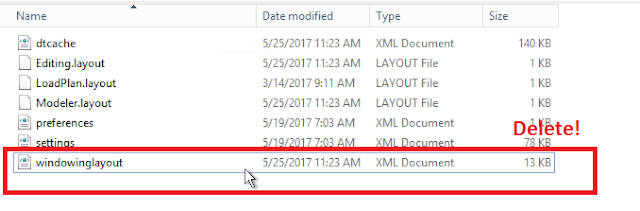
- Delete the file and restart ODI Studio
