When you develop a considerable amount of interfaces, involving a considerable number of tables, columns and transformations, the last thing you want to do is re-open them to describe their behaviour.
Luckily, ODI provides a feature for generating PFD documents of your job. To use this functionality, you first have to configure it.
In ODI->User Parameters, you have to edit the following entries:
- Default PDF generation directory: this is the complete path to the folder you want to save your documentation to. E.g. C:\TEMP\
- PDF Viewer: Full path to your PDF viewer. E.g. C:\Program Files (x86)\Adobe\Reader 10.0\Reader\AcroRd32.exe
ODI allows you to generate documentation for the following objects:
- Knowledge Modules: right click on a project, then Print -> Print Knowledge Modules
- Packages: right click on a project folder, then Print-> Print Packages
- Procedures: right click on a project folder, then Print -> Procedure
- Interfaces: right click on a project folder, then Print -> Interfaces
- Folders: right click on a project folder, then Print ->Folder
The thing I like the most is the fact that for every interface you get the physical structure of every source and target table, every join and, most important, each transformation you apply to get a target column.


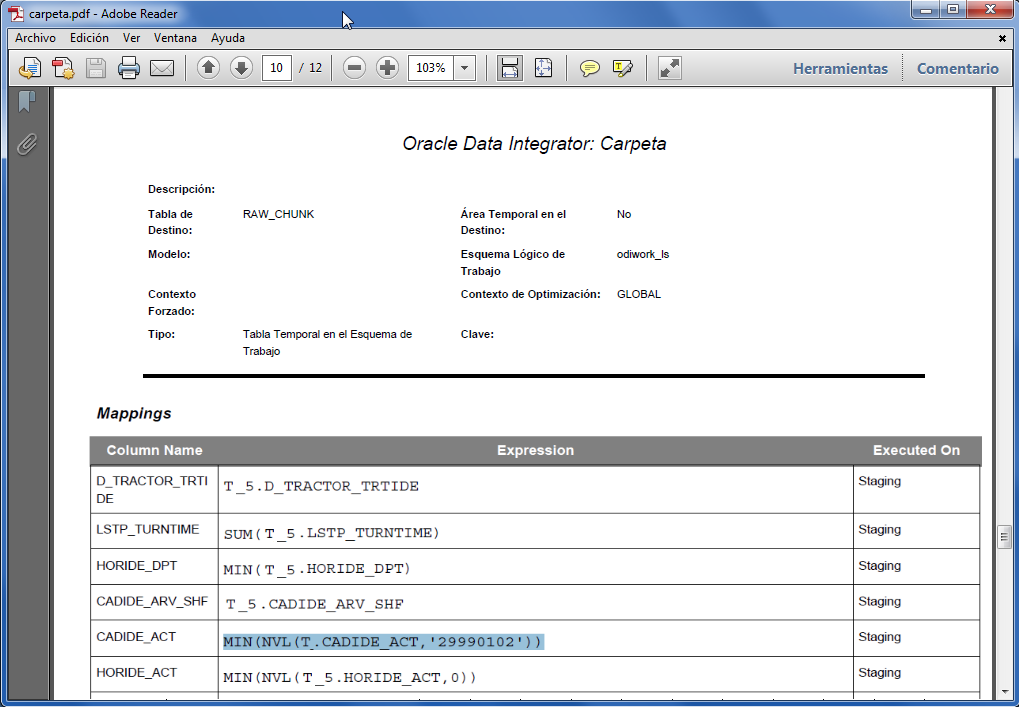
Hello Cristina, I'm from Brazil and I work with ODI and OBIEE.
RispondiEliminaI was looking for Generating Documentation with Oracle Data Integrator (ODI) and your blog was one of the firsts to appear..
well, my mother language is Portuguese and when I'm trying to export a documentation to pdf, it doesn't show the stress of portuguese words like "é" or "ã". (ex. "Cadastro Único", shows like "Cadastro nico")
Did you had the same problem? How can I try to avoid this issue?
I want to print it with stress like your report: http://2.bp.blogspot.com/-0IgnVX8cQkc/UclsGodidGI/AAAAAAAACXE/73jhRmLVQcA/s1600/2013_06_20_10_11_09_carpeta.pdf_Adobe_Reader.png